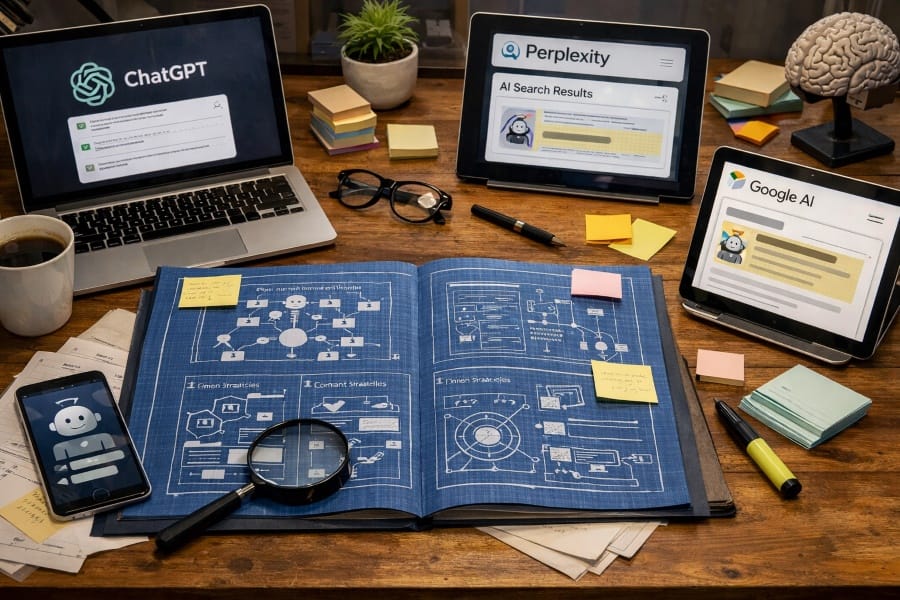Table of Contents
Step-by-Step Guide to Creating and Launching Google Ads
Understanding Your Goals
Before diving into the technicalities, it’s crucial to define your objectives:
- What do you want to achieve with your Google Ads campaign?
- Increase website traffic?
- Generate leads?
- Drive sales?
- Who is your target audience?
- Clearly define their demographics, interests, and behaviors.
- What is your budget?
- Determine a realistic daily or monthly budget.
Step 1: Create a Google Ads Account
- Visit ads.google.com: This is the official Google Ads platform.
- Sign in: Use your Google account to log in.
- Create a new account: Follow the on-screen instructions to set up your account.
Step 2: Choose Your Campaign Type
The type of campaign you choose depends on your advertising goals and target audience.
Search Campaigns
- Purpose: Show your ads to people actively searching for products or services related to your business.
- How it works: Your ads appear on Google Search results when people search for keywords relevant to your business.
- Best for: Businesses that want to drive immediate action, such as online sales, lead generation, or store visits.
- Example: A shoe store might create a search campaign targeting keywords like “running shoes,” “women’s sneakers,” or “best hiking boots.”
Display Campaigns
- Purpose: Reach a wide audience across websites and apps through image, text, and video ads.
- How it works: Your ads appear on relevant websites and apps based on user interests and demographics.
- Best for: Building brand awareness, reaching a broad audience, and generating website traffic.
- Example: A clothing brand might create a display campaign targeting fashion-interested users with image ads showcasing their latest collection.
Video Campaigns
- Purpose: Create engaging video ads to reach viewers on YouTube and other platforms.
- How it works: Your video ads can appear before, during, or after other videos, or as suggested videos.
- Best for: Increasing brand awareness, driving website traffic, and generating leads.
- Example: A fitness company might create a video campaign with workout tips and product demonstrations.
Shopping Campaigns
- Purpose: Showcase your products directly on Google Search and Shopping.
- How it works: Your product information, including images, prices, and descriptions, is displayed in ad formats like product listings and shopping ads.
- Best for: Driving product sales and increasing online visibility for e-commerce businesses.
- Example: An electronics retailer might create a shopping campaign to promote their latest smartphones with detailed product information and high-quality images.
App Campaigns
- Purpose: Promote your app across Google’s network, including Search, Play Store, YouTube, and other platforms.
- How it works: Google’s machine learning automatically creates and delivers ads across different formats to reach potential app users.
- Best for: Driving app installs, increasing app engagement, and generating in-app actions.
- Example: A mobile game developer might create an app campaign to attract new players and encourage downloads.
By understanding the strengths of each campaign type, you can select the best option to achieve your advertising goals.
Step 3: Set Campaign Settings
- Campaign name: Create a descriptive name for easy identification.
- Campaign goal: Select the desired outcome (e.g., sales, leads, website traffic).
- Location targeting: Specify where you want your ads to appear (e.g., cities, regions, countries).
- Language targeting: Choose the languages your target audience speaks.
- Budget: Set your daily or monthly budget.
- Bidding strategy: Determine how you want to bid on keywords (e.g., manual CPC, automated bidding).
Step 4: Create Ad Groups
Ad groups contain related keywords and ads.
- Choose relevant keywords: Identify keywords that match your products or services.
- Create compelling ad copy: Write persuasive ad text that includes strong headlines and descriptions.
- Add ad extensions: Enhance your ads with additional information (e.g., sitelinks, callouts).
Step 5: Write Ad Copy
- Focus on benefits: Highlight how your product or service solves customer problems.
- Include strong calls to action: Encourage clicks (e.g., “Shop Now,” “Learn More”).
- Use relevant keywords: Incorporate keywords naturally in your ad text.
- Create multiple ad variations: Test different ad copy to optimize performance.
Step 6: Set Up Conversion Tracking
- Define conversions: Determine what actions you consider valuable (e.g., purchases, leads, sign-ups).
- Implement tracking code: Add conversion tracking code to your website.
Step 7: Launch Your Campaign
- Review your settings: Double-check all campaign details before launching.
- Click “Save and continue”: Your ads will show after Google’s review process.
Step 8: Monitor and Optimize
- Track performance: Use Google Ads reporting to analyze your campaign’s performance.
- Adjust: Modify keywords, bids, and ad copy based on data insights from the Google Ads dashboard.
- Test and experiment: Continuously refine your campaign for better results from the Google Ads dashboard.
Additional Tips:
- Keyword research: Use tools like Google Keyword Planner to find relevant keywords.
- Ad extensions: Utilize ad extensions to increase ad visibility and click-through rates.
- Landing page optimization: Ensure your landing page is relevant to your ad and provides a seamless user experience.
- Negative keywords: Exclude irrelevant search terms to improve ad relevance.
- A/B testing: Experiment with different ad variations to identify top performers.
Remember: Google Ads is a complex platform with many advanced features. This guide provides a basic overview. Consider using Google’s free training resources or consulting with a Google Ads-certified professional like HITS Web SEO Write for in-depth guidance.